javaGui--textField 、label 、button 组件 (原创)
作者: 朝如青丝暮成雪
发布时间:2018-08-11 16:57:58 文章分类:javaGUI 阅读(954) 评论(0)
发布时间:2018-08-11 16:57:58 文章分类:javaGUI 阅读(954) 评论(0)
如题,本篇我们介绍下javaGui中 文本框、密码框、标签、按钮等组件。
登录窗体
package com.tingcream.javaGui.component;
import java.awt.GridLayout;
import java.awt.event.ActionEvent;
import java.awt.event.ActionListener;
import javax.swing.JButton;
import javax.swing.JFrame;
import javax.swing.JLabel;
import javax.swing.JOptionPane;
import javax.swing.JPanel;
import javax.swing.JPasswordField;
import javax.swing.JTextField;
/**
* 登录窗体
* 文本框、密码框、按钮、标签、按钮点击事件
*
* GridLayout+FlowLayout
*
* 用户名 [ ]
* 密 码 [ ]
* [登录] [重置]
*
* @author jelly
*
*/
public class _01_textField_label_button extends JFrame {
private static final long serialVersionUID = 1L;
public JPanel panel1,panel2,panel3;
public JTextField textField;
public JPasswordField passwordField;
public JLabel label1 ,label2 ;
public JButton button1 ,button2 ;
public static void main(String[] args) {
new _01_textField_label_button();
}
public _01_textField_label_button(){
panel1=new JPanel();
panel2=new JPanel();
panel3=new JPanel();
label1=new JLabel("用户名");
label2=new JLabel("密 码");
button1=new JButton("登录");
button2=new JButton("重置");
textField=new JTextField(10);
passwordField=new JPasswordField(10);
panel1.add(label1);
panel1.add(textField);
panel2.add(label2);
panel2.add(passwordField);
panel3.add(button1);
panel3.add(button2);
//点击事件
button1.addActionListener(new ActionListener() {
@Override
public void actionPerformed(ActionEvent e) {
String username=textField.getText().trim();
String password =new String(passwordField.getPassword());
if(username.equals("")){
JOptionPane.showMessageDialog(null, "用户名不能为空");
return ;
}
if(password.equals("")){
JOptionPane.showMessageDialog(null, "密码不能为空");
return ;
}
if(username.equals("admin")&& password.equals("123456")){
JOptionPane.showMessageDialog(null, "恭喜,登陆成功!");
}else{
JOptionPane.showMessageDialog(null, "抱歉,用户名或密码错误!");
}
}
});
button2.addActionListener(new ActionListener() {
@Override
public void actionPerformed(ActionEvent e) {
textField.setText("");
passwordField.setText("");
}
});
this.setLayout(new GridLayout(3, 1,3,3));//3行1列 网格布局
this.add(panel1);
this.add(panel2);
this.add(panel3);
this.setTitle("用户登录");
this.setSize(350,150);
this.setLocationRelativeTo(null);
this.setResizable(false);
this.setDefaultCloseOperation(JFrame.EXIT_ON_CLOSE);
this.setVisible(true);
}
}
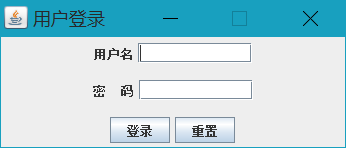
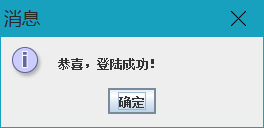
ok !!
关键字:
javaGUI
暂无评论

数据加载中,请稍候...

数据加载中,请稍候...
 阅读排行
阅读排行

数据加载中,请稍候...

数据加载中,请稍候...
